Zeplin #
Zeplin is a tool we use to handoff designs with accurate specs, assets and code snippets. To ease up the usage, we’ve created an extension that shows Duet Design Tokens in Zeplin.
To add Duet’s Zeplin extension to a project, you need to first open one of our Zeplin projects. Once you have an active project open, find extensions section from the right side panel. Click the settings icon:
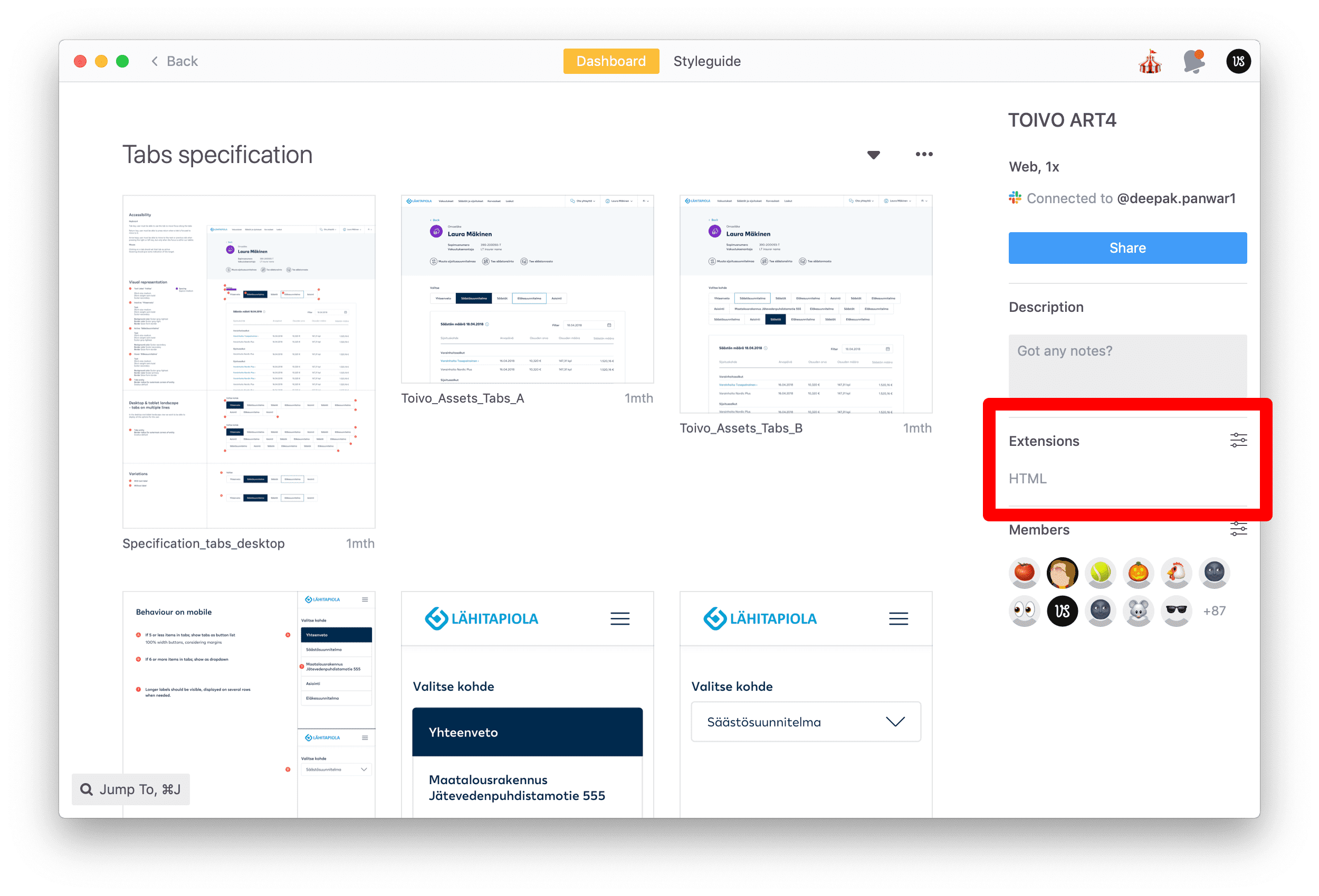
Clicking the settings icon opens up a new window shown below. On Mac, Windows or Web app, toggle the “Duet Design Tokens” extension on by checking the checkbox shown below:
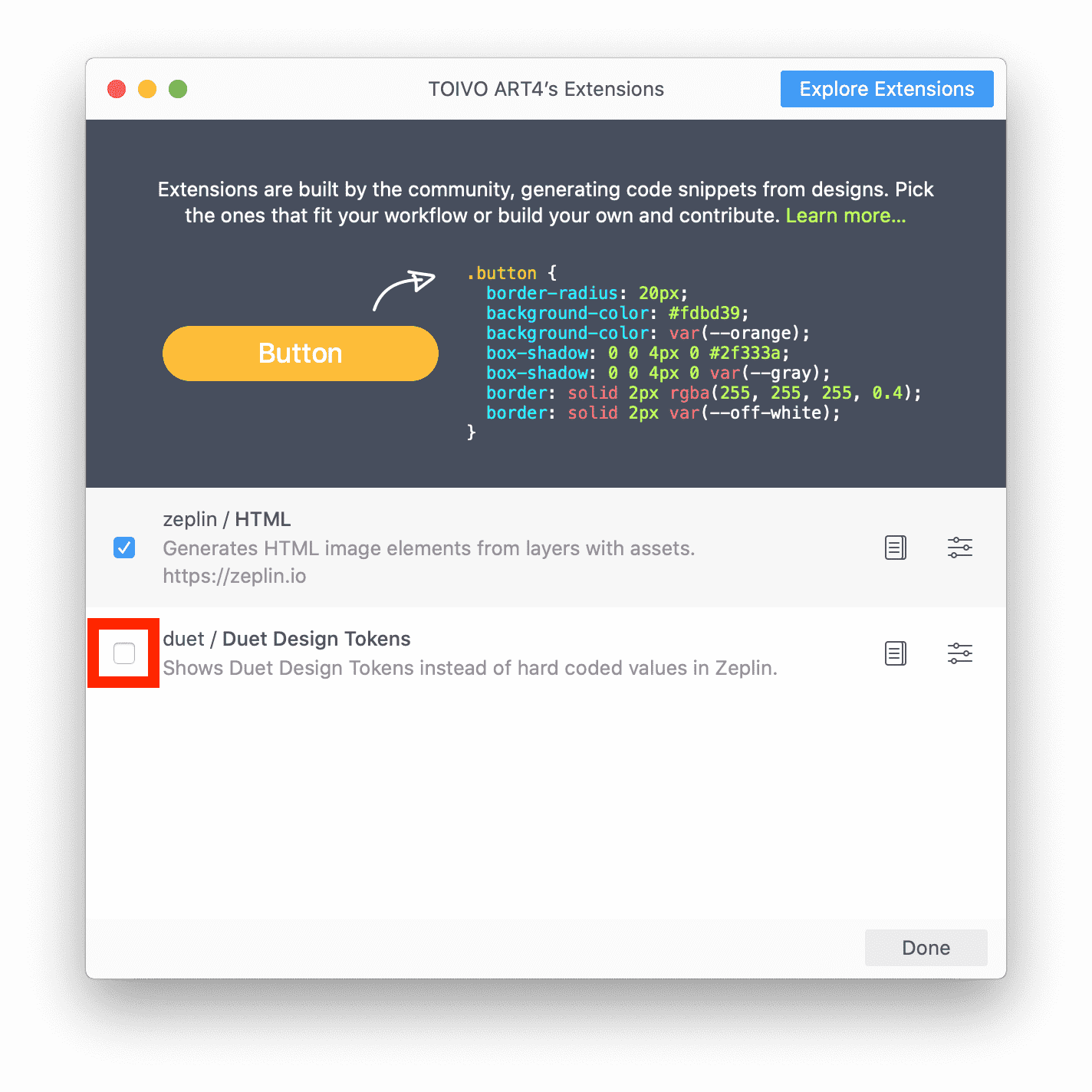
All done! If you now click on an element in Zeplin, you should see Design Tokens instead of hard coded values in the right side bar:
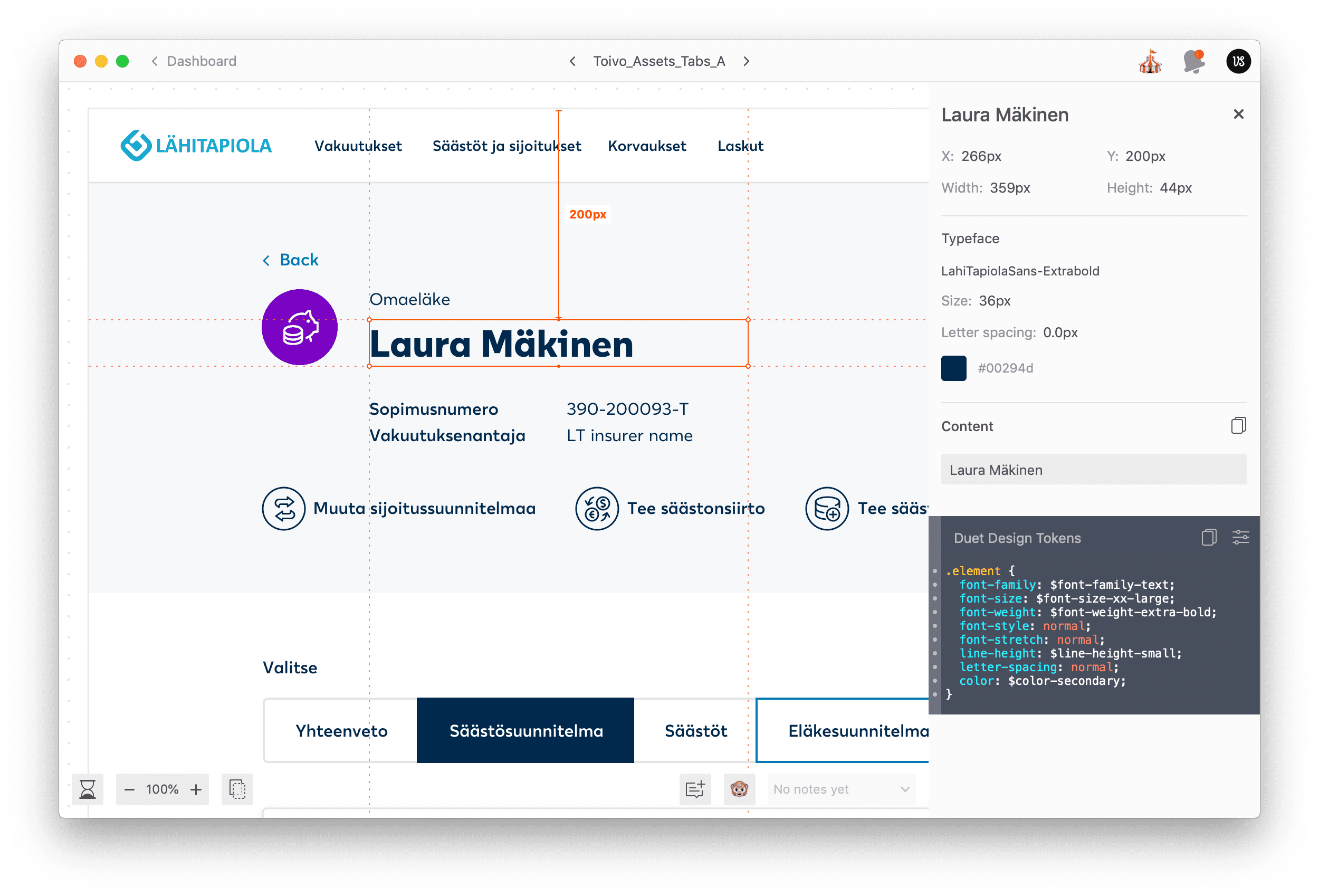
Troubleshooting #
If you experience any issues while using Duet’s Zeplin extension, please first try to restart Zeplin app to see if that fixes the issue. If you continue having issues, please head over to the Support page for more guidelines and help.